Print friendly button kese lagaye blog me.
 |
| print friendly button |
Print friendly kya he ?
Print friendly button mobile ui view ko better karta he ye mobile performance me improvement karta is ke zariye ham apne blog post ke niche print button add kar sakte he aapne bhot si websites me dekha hoga post ke niche print button laga hota he agar koi zaruri information hoti he to ham use print kar sakte he aise hi ham apne blog post ke niche print button add kar sakte he apna blog printer friendly bana sakte he.
Print friendly button kese add kare.
Step 1. Sabse pehle Blogger.com par jayo or apni id se login karo.
Step 2. Ab Blog ke dashboard par Template option par click karo.
 |
| Print friendly button |
Step 3. Template pe click karne ke bad Edit /Html pe click karo.
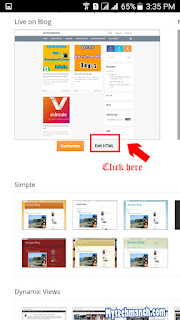 |
| Print friendly button |
Step 3. Ab tempalte pe kahi bhi click karke Ctrl +f key dabao or <head> search karo.
Step 4. Ab niche se is code ko copy karke <head> ke niche paste kardo.
Note : code copy karne se pehle apne temlate ka backup zarur le le
Agar aapko nahi pata template ka backup kese lete he to hamara ye post padhe.
Template ka backup kese lete he.
<script>var pfHeaderImgUrl = '';var pfHeaderTagline = '';var pfdisableClickToDel = 0;var pfHideImages = 0;var pfImageDisplayStyle = 'right';var pfDisablePDF = 0;var pfDisableEmail = 0;var pfDisablePrint = 0;var pfCustomCSS = '';var pfBtVersion='1';(function(){var js, pf;pf = document.createElement('script');pf.type = 'text/javascript';if ('https:' === document.location.protocol){js='https://pf-cdn.printfriendly.com/ssl/main.js'}else{js='http://cdn.printfriendly.com/printfriendly.js'}pf.src=js;document.getElementsByTagName('head')[0].appendChild(pf)})();</script><a href="http://www.printfriendly.com" style="color:#6D9F00;text-decoration:none;" class="printfriendly" onclick="window.print();return false;" title="Printer Friendly and PDF"><img style="border:none;-webkit-box-shadow:none;box-shadow:none;" src="http://cdn.printfriendly.com/pf-button.gif" alt="Print Friendly and PDF"/></a>
Step 5. Is code ko <head> ke niche paste karne ke bad Save template pe click karke save kardo.
Note : print friendly button sirf mobiles me hi show hoga ye aapki post ke niche show hota he.
I hope aap Blog me print friendly button Add karna seekh gaye. agr aapko add karne me koi problem ho rahi he to aap Comments karke puch sakte he .Agar aapko ye post pasand aayi to ise apne friends ke sath share zarur kare.










EmoticonEmoticon