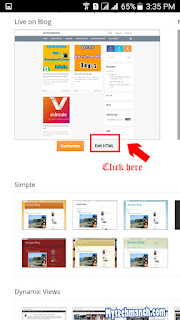Top selfie camera app for android in hindi
Dosto kya aap bhi Top selfie camera app ki talash me he aapko bhi selfie lene ka shok he dosto aapne dekha hoga aajkl selfie lene ka craze bhot zyada ho gya he sab apni badiya se badiya photo le kar social media par upload karne me laga hai.
To dosto aaj me aapko isi se related tips dunga jisse aap behtar selfie le paunge or apni photo ko bhot badiya look de skte ho.
 |
| Top selfie camera app By mytechmanch |
To dosto aaj me aapko isi se related tips dunga jisse aap behtar selfie le paunge or apni photo ko bhot badiya look de skte ho.
Top selfie camera app for Android
Aajkl sab apni photo ko Dslr look dekr social media par cha rhe he.
Sabko ab dslr pics hi pasand aati he sab ye hi puchte rehte he ki apni photo ko dslr look kese de android mobile se .
Is app me aapko kai sare useful effects milenge or app apni photo ko edit karke bhot badiya look de sakte he vo bhi sirf 1 click me isme aap ko zyada kuch nhi krna padega or aapki pics ko dslr look bhi asani se mil jayega.
Is aap ka name he teleport
Ye top selfie camera app he 2017 ka best selfie app mana ja rha he
Is app me bhot se features he jo aapki pic ko bhot badiya design krti he.
Teleport ke features.
Skin colour
Is app ke madad se aap apni skin color change kar sakte face clean kar sakte he.
Hair color
Apne baalo ka color change bhi kar sakte he aajkl sab apne hair color kar rhe he is app ki madad se aap apne hair color kar sakte he.
 |
| Top selfie camera app By mytechmanch |
Background change
Aajkl sab apni photo ka background change karke apni photo ko manipulate karte he or picsart ko use karke apni pic ka background change karte he but ye bhot hi mushkil kaam he is app ke madad se aap background change kar sakte he wo bhi 10 second me sirf 1 click se.
Background Blur
Is app ki madad se app apni photo ko dslr look de sakte he vo bhi sirf 1 click se aajkl zyadatar ye app background blur ke liye use ho rha he ye isliye ye 2017 ka top selfie camera app mana ja rha he .
Dosto is post me mene aapko top selfie camera aap for Android ke bare me btaya he agar aapko ye post pasand aayi to plz apne friends ko bhi share kare or comment kare.
Agar aapko isse related kuch puchna he to hame comment karke bhi puch sakte he.